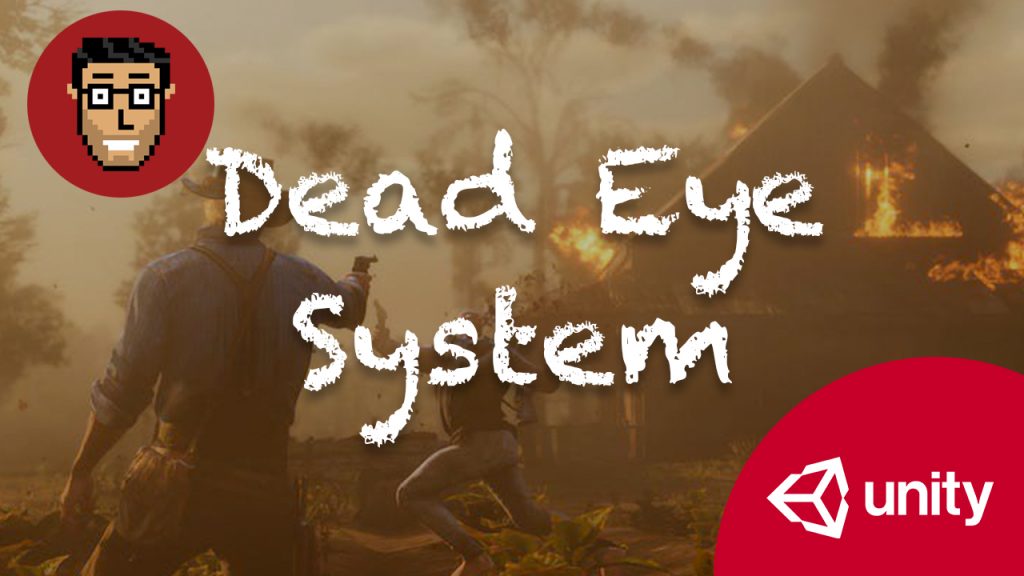Last month I started this new series Inspired by Games where we pick a feature from one of our favorite games, then implement that feature in Unity. The main reason for starting the series is that I believe reverse-engineering is one of the best methods of learning (Do we really hate education?). I have learned a lot using that method, so I decided to make tutorials based on that method. Another reason, it is interesting for learners to see a feature from their favorite games, or games they played and now they can make something similar to it!
So in the first episode, I started with copying the basic mechanics of Kratos Axe from God of War (Imitating the Axe of Kratos) which won the best game in 2018. (Ep3: How to Make a Wingsuit)
Today, we’re taking a feature from another nominee of the best game in 2018 (Nominees), Red Dead Redemption 2. The feature we’re copying in this tutorial is the Dead Eye System (You go into a slow-motion aiming and assign multiple targets, afterward it fires automatically at these targets). It is one of the coolest features in games in general, seriously who doesn’t like slow-mo, right!
Enough with talking and let’s leave you with the tutorial. Here you can find the source code, and the Unity package (GitHub).
Hope you enjoyed it! Comment or DM your questions and feedbacks.
Which feature do you wanna learn to make next?